User manual
Congratulations on the purchase of your H. Moser & Cie. Genesis watch!
Welcome to a new immersive world of customer experience.
Dear H. Moser & Cie. Genesis watch owner,
To unlock all the special privileges and assets that come with the Genesis watch and access the H. Moser & Cie. app, you must be registered in the H. Moser & Cie. database.
If you have purchased your watch at an authorized H. Moser & Cie. retailer, please follow the steps listed in Part 1. If you have purchased your watch directly from H. Moser & Cie., please proceed to Part 2 of the application.
Part 1: Link your watch to the database to activate your insurance
Attention:
Dear H. Moser & Cie. Genesis watch owner, once you have received your Genesis watch from your trusted retailer, there are still a few steps to follow before you can enjoy the full extent of exclusive WEB3 services and privileges.
Please contact concierge@h-moser.com and share the following:
– full name
– address (including the street, ZIP code, city and country)
– e-mail address
– phone number
We require this information for security reasons. Each Genesis watch is linked to one unique customer. The H. Moser & Cie. Concierge Service will pair your customer data with your unique Genesis watch within the H. Moser & Cie.’s secure database.
Once your watch is registered in the database, the insurance coverage of your watch and the protection of your digital assets will be activated.
Your access to the H. Moser & Cie. app is granted.
The information is kept strictly confidential.
Part 2 – Authenticate your Watch in the H. Moser & Cie. App:
Congratulations on the purchase of your H. Moser & Cie. Genesis watch. You are only a few steps away from enjoying the WEB3 experience and a host of additional benefits.
The following will be a step-by-step manual on how to register your watch in the dedicated app. You will learn about all the features of the H. Moser & Cie. app as well as the digital assets that are included with the Genesis watch. Please go to your app-store (Apple App Store / Google Play Store) and download the H. Moser & Cie. app.
- Please enter your email address.
- Please enter the access code that you received by email (also check your spam folder).
Note: You must accept the Terms and conditions before you can continue.


Congratulations, you have now entered the app. Next, you have to register your watch on the app via the unique QR-code, engraved on the sapphire glass of the Genesis watch.


The watch will now appear under the tab “Watches”. Here you can also see the silhouettes of the two future watches to join the triptych.


Watches section
- If you click on the watch or the DETAILS button, you will access all important information concerning your watch.
- Also, you have access to your E-Certificate, your E-Warranty and your E-Insurance.
- The E-Certificate guarantees that you own a genuine H. Moser & Cie. Product.
- The E-Warranty indicates the warranty status of the H. Moser & Cie. Product.
- The E-Insurance shows, that the physical watch is insured with Zurich Switzerland.
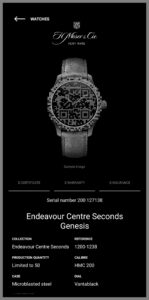



Wallet
Within the Wallet you will find your individual Digital Artworks (ART) and all the elements concerning the protection of your Digital Assets (PROTECTION) as well as the Community Tokens (COMMUNITY).

Art
The ART Tokens include one of 50 unique digital artworks and a Time Capsule Video (which will be added at a second stage). This Time Capsule Video is unique, produced by H. Moser & Cie specifically for your Genesis watch. It captures the exact moment when each of the 50 Genesis watches completed production and was brought to life.
Protection
Within the PROTECTION folder, you will find your LEGAL TOKEN, your TRUST CERTIFICATE and your DIGITAL ASSET INSURANCE with Zurich Insurance.

Community
Within the COMMUNITY folder, you will find your VIP KEYPASS to the H. Moser & Cie. Community. It grants you access to two more yet-to-be-unveiled watches in the limited edition tryptich and to exclusive experiences and events.
To enter the MOSER LOUNGE and experience the dedicated H. Moser & Cie. Metaverse space, you must either download the app spatial.io from your appstore, or enter via web browser and spatial.io.

Questions & Support
If you have any further questions about the H. Moser & Cie. app, you can always contact our concierge service. We will be happy to help you: concierge@h-moser.com
Terms and Conditions
Find the General Terms and Condtions here.
Are you looking for more information ?

お問い合わせ
特定のタイムピースやコレクションに関するご質問はもちろん、それ 以外のことでもお気軽にお問い合わせください。どのようなご要望 にも、当社のコンシェルジュが丁寧にお答えいたします。





